In this post , we will discuss how to send an e-mail after Registering for an event with all event’s sessions with start and end date using out of the box triggers and marketing e-mails
Create Marketing E-mail
Create your e-mail with good subject and body , you can insert event details like name and image
You can also add the event image
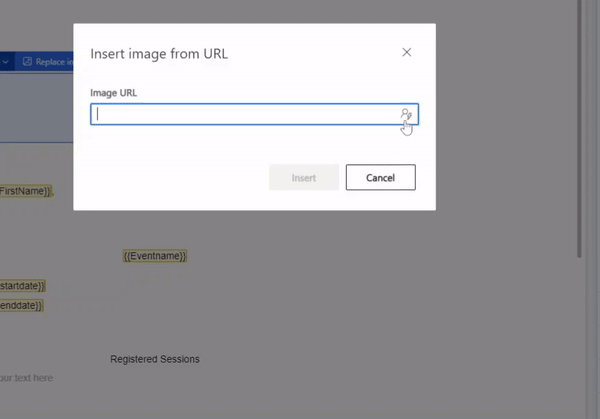
You can also add the event Details like Event’s name and Date
From the trigger you can access the Event Registration which has some info from the related “Event” like “Event Name”, “Event Start Date”, “Event End date”
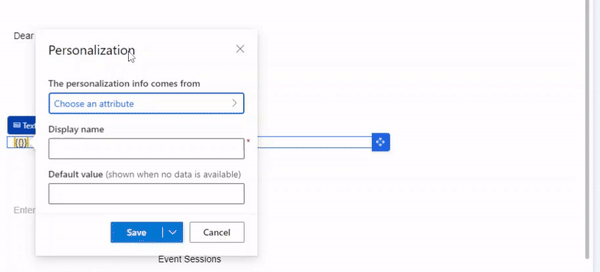
Then Add event Sessions
Add new list from personalization and select from trigger Marketing Event Registration Created Reference then select the Sessions Registered then to get Session details go to Add Column then Advanced Options and select the Session Table then add your column , do this for all session’s columns
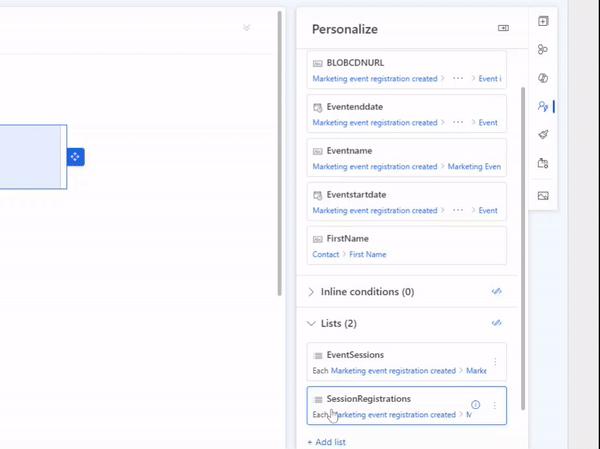
Add your rest event’s details and email body then save the email and –> Ready To Send
Now Create customer journey for sending our e-mail
Now , you can create your “Customer Journey” based on Trigger “Marketing Event Registration Created” which triggered when any event registration is created and Customer Journey can also be triggered by specific event.
To Create the Customer Journey from the site map go to the Journeys , then New Journey –> Trigger-Based
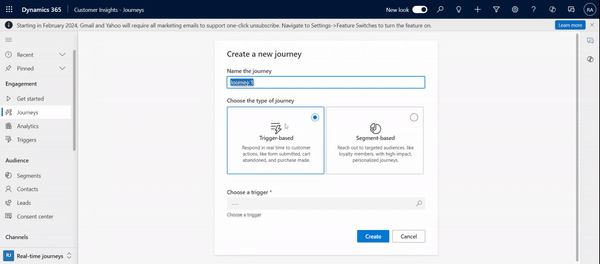
Then Add your E-mail to the next step
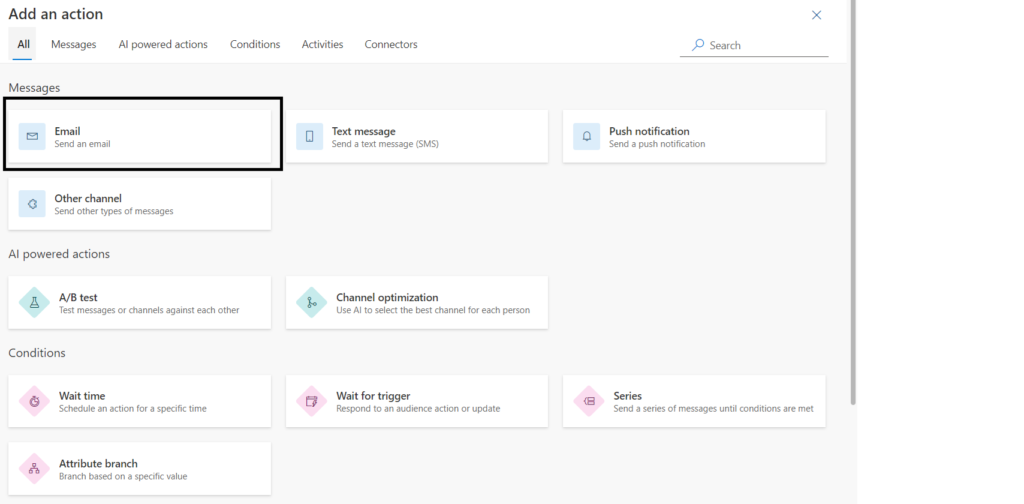
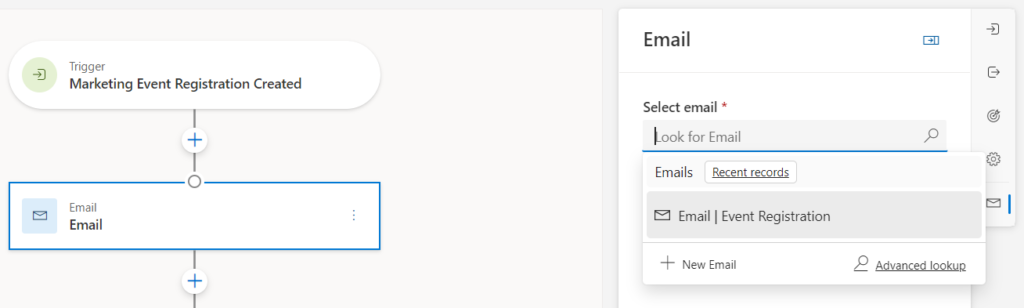
Finally Publish the Customer Journey and Register for an Event.